Create design sets
You have created a design request with multiple designs or design sets. Your designs have been edited by our design team and you now want to order the designs.
To do this, go to your design order list. You can choose the current or the older designs here.
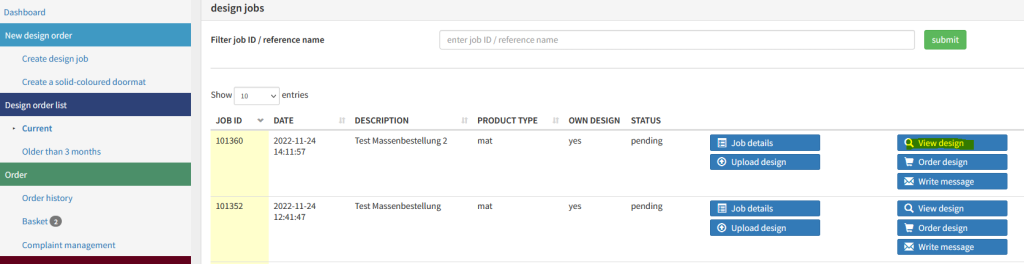
Select designs or design sets
If you are sure that you want to order all designs, you can click on “Order all designs” below the list of design sets. Thus, all designs of this request are placed in the shopping cart.
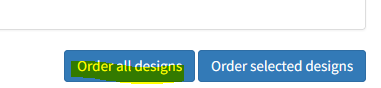
However, you can also order design sets or individual designs from the design sets.
To do this, tick the relevant boxes.
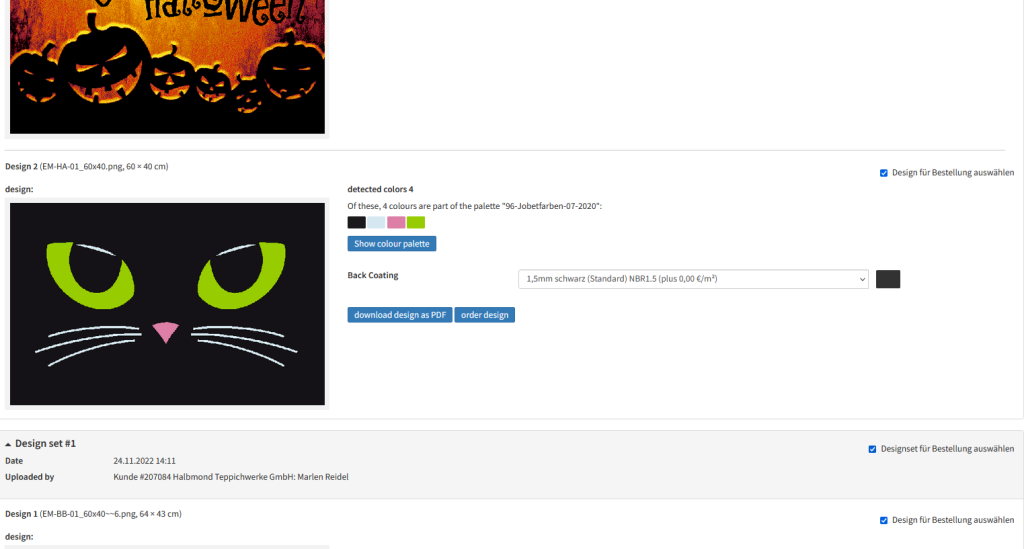
Once you have selected all of them, click the Order Selected Designs button below.
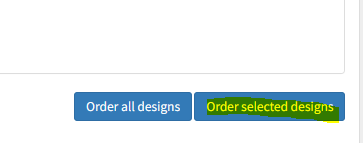
Order designs
The mats with the designs are now in the shopping cart and can be ordered.