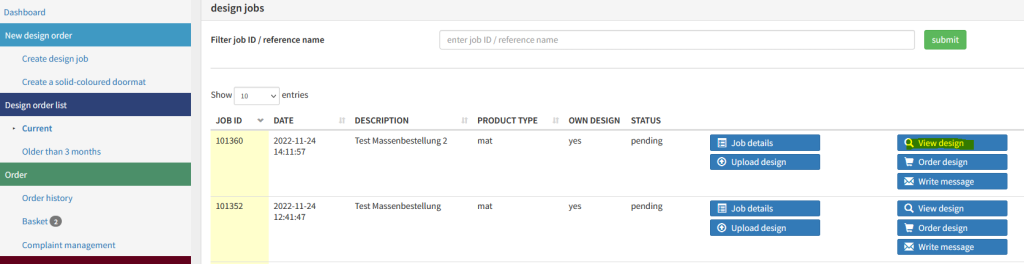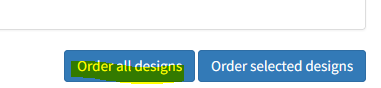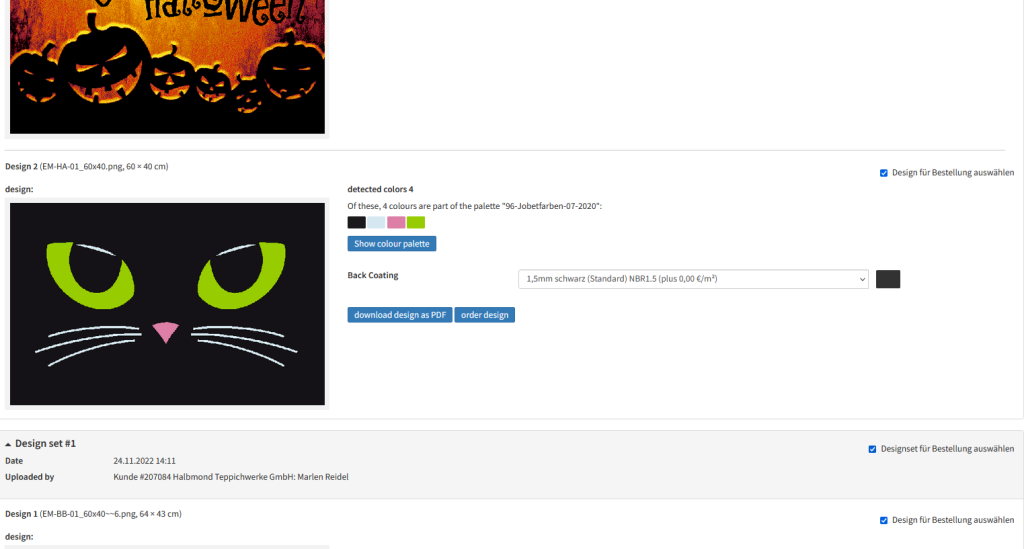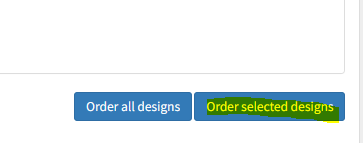For a few weeks we have not only been shipping with UPS, but also with DHL.
To receive notifications about the shipment, please select the “Settings” page under “Service”.
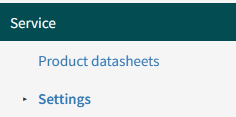
With the option “Forward e-mail address to UPS” you can specify whether UPS should send e-mails about the orders you have placed or whether this should be generally prevented.
In the next step, you can specify the address to which the emails sent by UPS are to be sent:
- To the email address of the Jobet customer (the company to which the currently logged in user belongs).
- To the email address of the user who placed the order (the user currently logged in).
- To the e-mail address of the end customer (the recipient of the order).
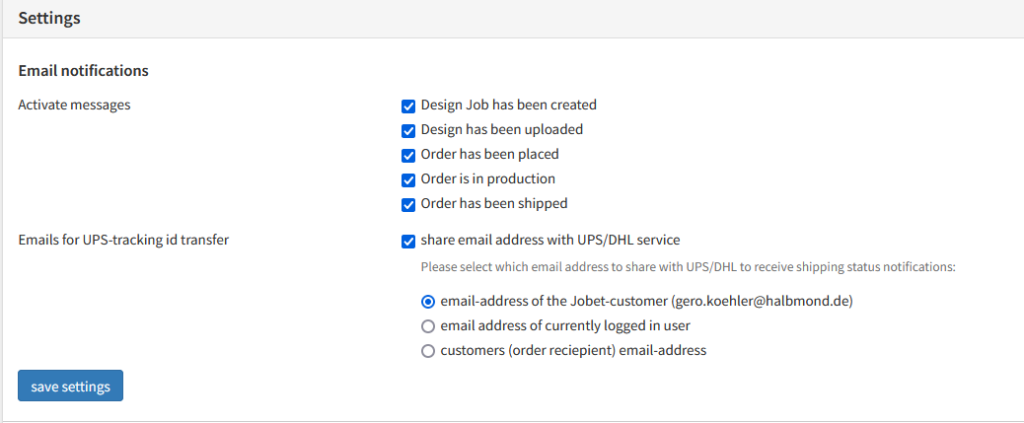
You can find more information on this in our blog post UPS/DHL email notifications