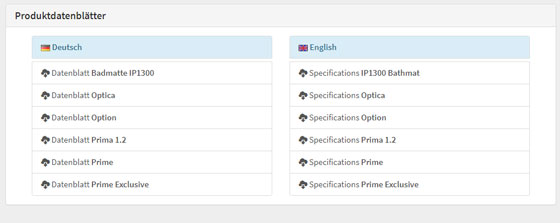New design of start page and navigation
The start page has been redesigned and now appears in a new, multi-coloured tile design.
This improves clarity and ease of use. For example, the design orders can be viewed and called up directly from the start page.
Via the function “Help on design orders”, the design order page can be called up with additional descriptive texts.
The colour values assigned to the various areas of the B2B system are reflected in the navigation.
The navigation has also been divided into the four areas “New design order”, “Design order list”, “Catalogues” and “Order” and has been extended by the navigation point “Dashboard”, which takes you back to the back to the overview page.
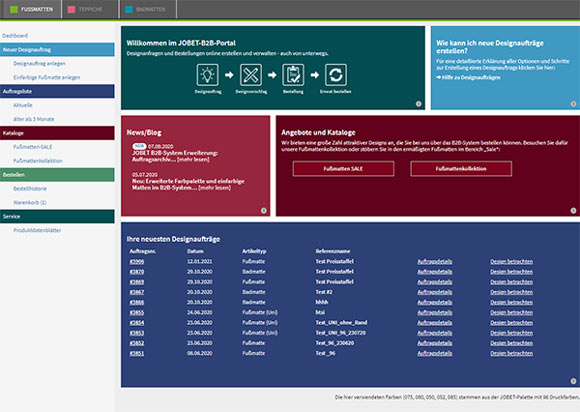
Custom-made and SALE floor mats
From 1 March, all JOBET customers will be able to access via the B2B system our catalogue with prefabricated floormat designs as well as our catalogue with SALE floormats which offered at reduced prices.
The range can now be browsed and searched via the two menu items “Footmats-SALE” and “Footmats-Collection” in the “Catalogues” section of the footmats product area of the JOBET B2B system.
The “Details” button can be used to call up detailed information on the individual floor mats and to place orders.
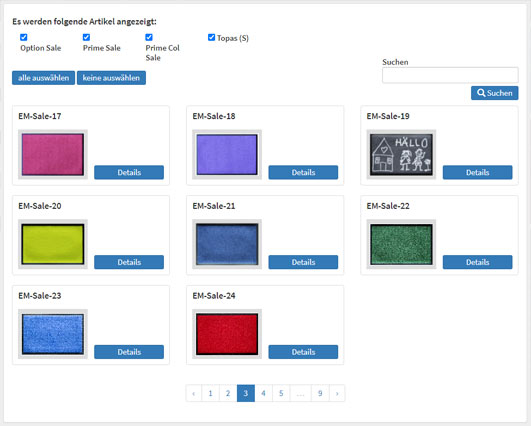
Image display in the B2B system
The printing colours used by JOBET differ in the screen display from their appearance on textiles such as doormats and carpets. Therefore, the B2B system has been adapted
so that the motifs and colour representations are matched to their appearance on the finished product. As a result, the views of the motifs and colours in the B2B system differ less from the finished product.
Improvements on the “Create design job” page
Size input:
On the “Create design order” page, the input of the mat width and height has been improved. There are now only two selection menus from which the standard dimensions for the width and height must be selected.
Alternatively, any value for the width or height can be entered in the input field of each menu if a special size is desired.
The system also displays the number of square metres resulting from the height and width and the aspect ratio.
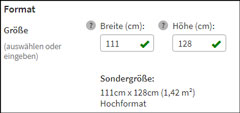
Preview the mat shape and colour:
The shape of the product being commissioned is now shown below the size input fields. This makes it easier to see if the aspect ratio is correct.
In addition, the selected background colour as well as the selected border are shown in the preview.
Help function:
Next to each input field there is now a button with a question mark, which can be used to call up a short description.
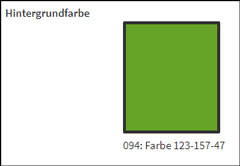
Product data sheets
A new menu item “Product data sheets” has been added to the navigation area “Catalogues”. On this page, PDF files with detailed information on the various product qualities offered can be downloaded.
The product data sheets are available in German and English.