Dear customers,
we just updated the JOBET B2B-Portal and added some great features to simplify the usability and to offer new functionalities.
First of all, to make everything work, you have to clear the cache of your internet browser:
Clearing Cache in Chrome
Clearing Cache in Firefox
Clearing Cache in InternetExplorer
Switching the quality setting when ordering a design
From now on the quality-setting of an already existing design-job can be changed afterwards during the ordering process.
To change the quality you can choose from a list of available quality-settings in the “quality”-menu. This is possible on the page “view design” as well as on the page “Prepare order for shopping cart”.
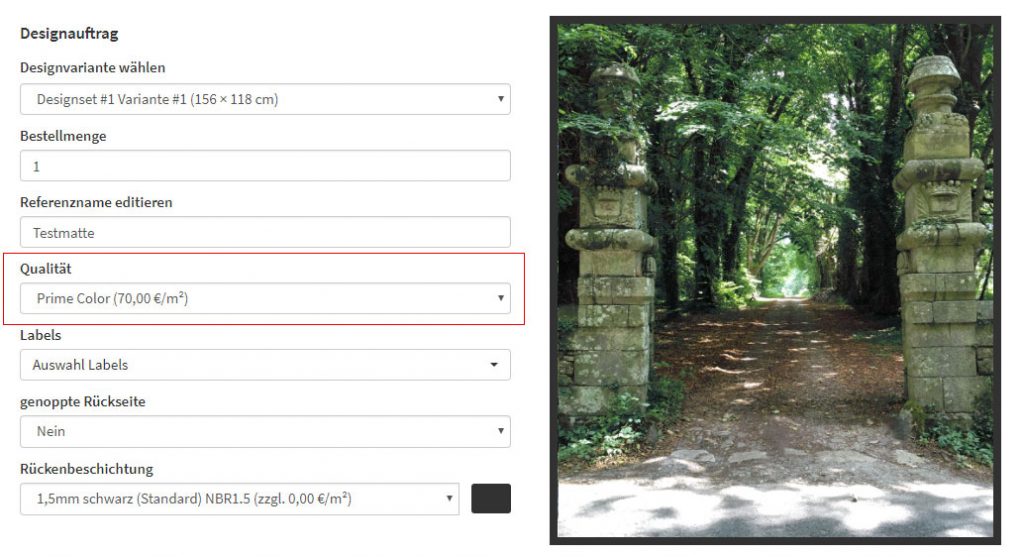
This way you can also order one design in different quality settings.
If a design is already placed inside the “basket”, you can still edit the quality and other settings by pressing the button “edit” on the screen “shopping cart”
Selection and previewing of back coatings in existing design jobs
We are already offering our customers the possibility to order floormats with colored rubber back coatings for some time now.
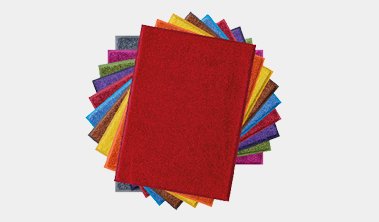
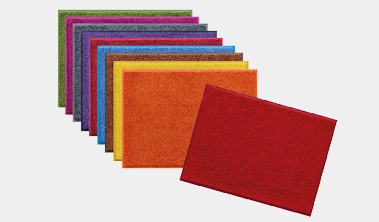
From now on these colored back coatings are previewed during the ordering proccess.
In the design-pdf and on the pages “designset”, “prepare order for shopping cart” and “shopping cart”, the color of the backcoating is previewed as part of the design-image.
This way you can judge the color-combination of your design together with the colored back coating.

The color can also be changed, even after a design job has been sent and a design has been created and loaded into the system.
To change the color, you can choose from a list of available back coatings in the corresponding drop-down menu on the pages “designset” and “prepare order for shopping cart”.
This way you can even order different variants of one design by just changing the back coating.